Change Elevation
CADWorx Plant I tab: Misc > Change Elevation
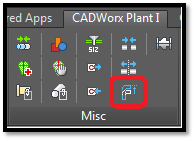
Command line: CHANGEELEVATION
Changes the elevation of a selected pipe in the drawing.
Pick – Enables you to select the location for the change in the elevation.
- BOP – Changes the elevation location to the bottom of pipe after specifying the elevation change.
- TOP – Changes the elevation location to the top of pipe after specifying the elevation change.
- Current – Keeps the center of the pipe as the current location after specifying the elevation change.
BOP – Enables you to change the elevation to the bottom of pipe.
TOP – Enables you to change the elevation to the top of pipe.
Join Pipe
CADWorx Plant I tab: Misc > Join Pipe
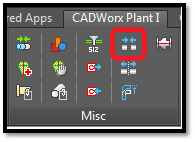
Command line: JOINPIPE
Changes segmented piping to non-segmented piping.
Run – Joins the entire run of pipe.
Segment – Joins the selected segments of pipe.
Break Pipe
CADWorx Plant I tab: Misc > Break Pipe
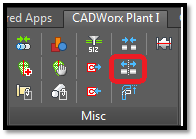
Command line: BREAKPIPE
Changes non-segmented piping to segmented piping.
Length – Specifies breaking the segments by length of the segments.
Number – Specifies breaking the segments by the number of segments.
