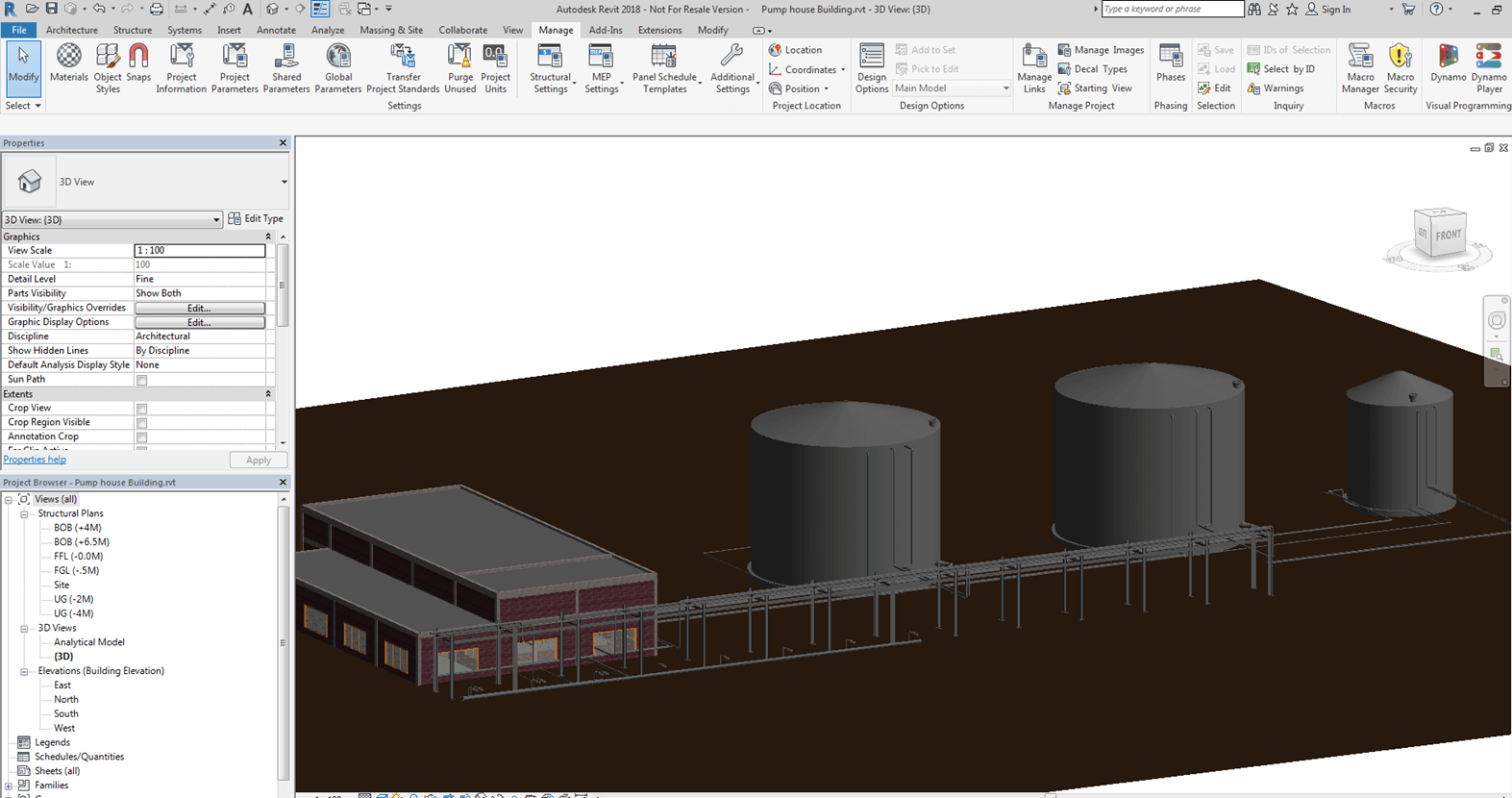In CADWorx Plant Professional 2017 R1 is capable to produce the IFC (Industry Foundation class) file as BIM Output for Piping, equipment and Structure & you can create IFC mapping to support BIM Revit software or which BIM software is used in your project.
Benefits of this feature:
In Revit / BIM Software are not able to produce the Isometric, Spool drawings & Output for CAESAR II Pipe Stress analysis, so using the CADWorx Plant professional we can produce Specification based 3D model, Piping GA, Isometric, Spool drawings, Output for CAESAR II Pipe Stress analysis & 3D model of Piping, equipment and Structure can bring inside in Revit / BIM Software as an intelligent 3D Model with the help of IFC file interface.
Please find the below Procedure to export CADWorx models into BIM Output IFC format.
Step1
Open CADWorx Design Review 2017 R1 and open the main Assembly file or all the X-REF files
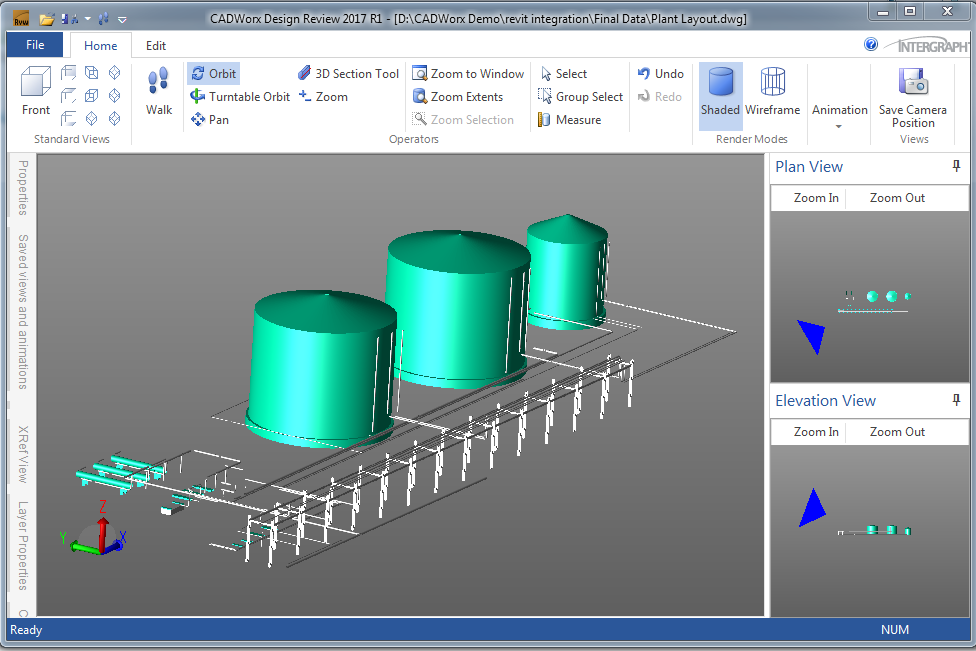
Step2
Go to Save As and select IFC file type to save the IFC file
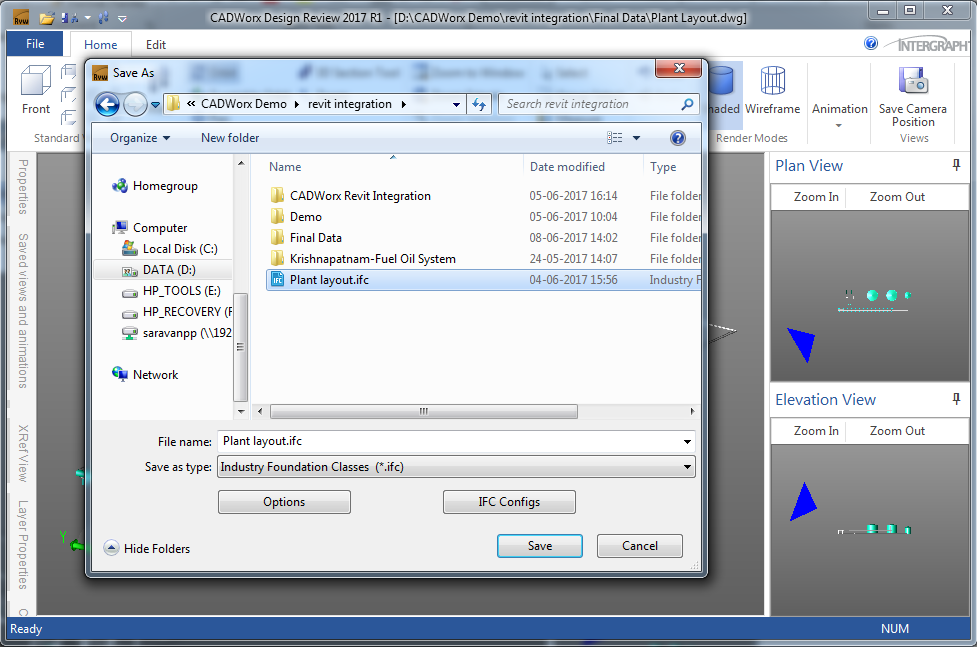
If you want to Configure your IFC file depends on the BIM Software, please click the IFC Configs
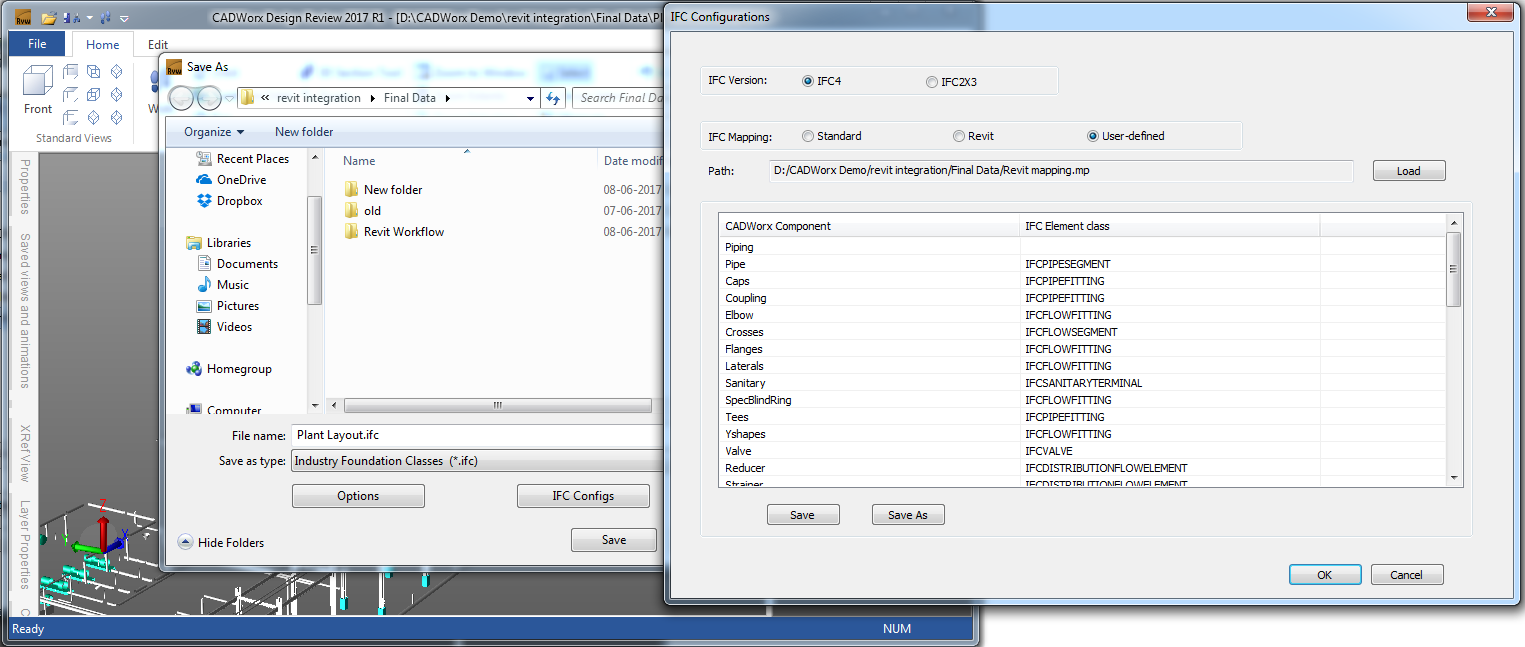
CADWORX Model in Revit Software